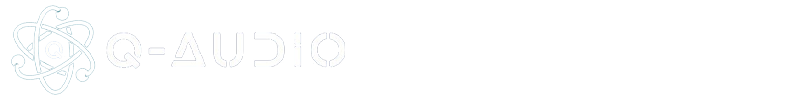Premaster Reverb Practice Manual for Techno & EDM!
VST Plugin: Advanced Premaster Reverb with Spectral Filtering, Ambience Control & Customizable Tail
1. Introduction
This manual covers the use of a premaster reverb plugin tailored for Techno and EDM, featuring:
-
Frequency Filtering (Low/High Cut) – Isolate reverb to specific frequency ranges.
-
Ambience Controls (Room, Damping, Width) – Shape the spatial characteristics.
-
Host-Sync Pre-Delay – Time reverb to the track’s tempo.
-
Custom Reverb Curve (Time/Amp, Min/Max Time, Stages, Reverse) – Design unique tails.
The goal is to add depth and space without muddying the low-end or clashing with transients.
2. Core Controls & Their Functions
A. Frequency Filtering (Critical for Clean Low-End)
| Knob | Function | Recommended Settings (Techno/EDM) |
|---|---|---|
| Low Cut | Cuts reverb below this frequency | 80Hz - 200Hz (avoid reverb on kick/bass) |
| High Cut | Cuts reverb above this frequency | 8kHz - 12kHz (reduce hiss on hi-hats) |
Why Filter?
-
Keeps the kick and bass tight and dry (essential for club playback).
-
Prevents hi-hats/cymbals from becoming washy.
-
Lets only synths/vocals get the reverb treatment.
B. Ambience Controls (Room, Damping, Width)
| Parameter | Effect | Techno/EDM Usage |
|---|---|---|
| Room Size | Larger = more space | Medium (1.5s - 3s) for club tracks |
| Damping | Bright (low damping) vs. Dark (high damping) | Slightly damped (50-70%) to avoid metallic tails |
| Width | Stereo spread | Wide (70-100%) for immersive synths |
Pro Tip:
-
Narrower width (30-50%) on drums to keep them centered.
-
High damping helps dark Techno tracks avoid harshness.
C. Pre-Delay (Timing the Reverb)
-
Host-Sync Option: Syncs to 1/8, 1/4, 1/2 notes (or manual ms).
-
Techno/EDM Sweet Spot: 20-50ms (or 1/16 note for rhythmic tails).
Why Use Pre-Delay?
-
Keeps the dry signal upfront (important for punchy drums).
-
Creates a groovy echo effect when synced to tempo.
D. Reverb Tail Customization (Time/Amp Curve, Min/Max, Stages, Reverse)
| Parameter | What It Does | Creative Uses |
|---|---|---|
| Time Curve | Shapes decay rate (linear/exponential/log) | Exponential = natural fade, Linear = abrupt stop |
| Amp Curve | Changes tail volume dynamics | Louder early reflections for presence |
| Min/Max Time | Sets shortest/longest decay | Min 0.5s, Max 3s for controlled tails |
| Stages | More stages = denser reverb | 3-5 stages for lush synths |
| Reverse | Inverts the reverb tail | Build-ups, transitions |
Techno/EDM Tricks:
-
Short Min Time + Long Max Time = evolving, dynamic tails.
-
Reverse before drops for dramatic effects.
3. Step-by-Step Premaster Reverb Workflow
Step 1: Filter First (Isolate the Reverb)
-
Low Cut: Start at 100Hz, adjust until kick/bass stay clean.
-
High Cut: Set around 10kHz to avoid washing out hi-hats.
Step 2: Set Ambience (Room, Damping, Width)
-
Room Size: 2s for club tracks, 1s for tighter grooves.
-
Damping: 60% for a balanced tone.
-
Width: 80% for synths, 40% for snare reverb.
Step 3: Adjust Pre-Delay
-
Sync to 1/16 or 1/8 note for rhythmic cohesion.
-
Manual 30ms if unsynced for separation.
Step 4: Shape the Tail (Curves, Min/Max, Stages)
-
Time Curve: Exponential for natural decay.
-
Amp Curve: Slight boost in early reflections.
-
Stages: 4 for dense, lush reverbs.
Step 5: Creative Tweaks (Reverse, Modulation)
-
Reverse for FX: Automate before a drop.
-
Modulate Min/Max Time for evolving textures.
4. Advanced Techniques
A. Sidechain Reverb to Dry Signal (Ducking)
-
Use a compressor to duck reverb when kick hits, keeping low-end tight.
B. Mid/Side Reverb Processing
-
Apply reverb only to Side channels for width without muddiness.
C. Layering Short & Long Reverbs
-
Short (0.5s) for drums, Long (3s) for pads.
5. Final Checks
✅ Bass Check: Disable reverb to ensure low-end stays clean.
✅ Mono Test: Collapse to mono—reverb should not phase badly.
✅ Automation: Modulate parameters for dynamic movement.
This reverb plugin allows surgical control over spatial effects in Techno/EDM. By filtering frequencies, syncing pre-delay, and customizing tails, you can add depth without sacrificing punch. Now go fill the space—responsibly!